how to register for spring 2025
Registration for the Spring Progress Program is now open! Here’s a quick guide to help make registering as easy as possible.
Quick link to register for RETURNING courses: https://www.luminesquedance.com/progress-returning#book
Quick link to register for NEW TO LUMI courses: https://www.luminesquedance.com/progress#register
steps for registering for a new to lumi course
Once in the Momence app (download on iOS or Android), follow these steps to register:
STEP 1
Book the course you desire.
If it’s a full course, this BOOK NOW button will read JOIN WAITLIST.
STEP 2
Choose the payment plan you desire.
Note that we have a Weekly and Monthly Standard Plan
We also have a Sponsor Monthly plan which gives back to those in need of financial assistance.
Our Support plans are limited and are for those who have trouble affording their basic needs. They are first come first serve.
If you would like to pay upfront then click on the Purchase drop-in button.
If you click this button by accident, you will have to exit the page and start over again.
STEP 3
Don’t let these dates that appear confuse you. They don’t apply.
Do note that the first payment on your payment plans will be made the day that you register and all subsequent payments the months or weeks after.
Please contact us if you would like to alter the dates of your upcoming payments.
STEP 4
If you are looking to avoid paying the platform’s card fees then click on Pay with ACSS Debit.
If not, you can enter your credit card information below.
Make sure to keep the auto-enroll toggle on so that you get added to your desired course (and receive a confirmation email).
Check the terms and conditions box and then you are all set!
STEP 1
Once you book the course you desire choose the payment plan you wish.
Note that we have a Weekly and Monthly Standard Plan
We also have a Sponsor Monthly plan which gives back to those in need of financial assistance.
There are no more Support plans available.
If you would like to pay upfront then click on the Purchase drop-in button.
If you click this button by accident, you will have to exit the page and start over again.
Please not that if it’s a full course, the BOOK NOW button will read JOIN WAITLIST.
STEP 2
Don’t let these dates that appear confuse you. They don’t apply.
Do note that the first payment on your payment plans will be made the day that you register and all subsequent payments the months or weeks after.
Please contact us if you would like to alter the dates of your upcoming payments.
STEP 3
Remember to check off the use payment plan box or else it will default to the full amount.
If you notice that somehow you paid the full amount accidentally please contact us within 24hrs of purchase to rectify the problem.
STEP 4
If you are looking to avoid paying the platform’s card fees then click on Pay with ACSS Debit.
If not, you can enter your credit card information below.
Make sure to keep the auto-enroll toggle on so that you get added to your desired course (and receive a confirmation email).
Check the terms and conditions box and then you are all set!
Still have questions? Our team is here to help make this as smooth as possible! Email glow@luminesquedance.com and we’ll get back to you ASAP.
Happy dancing in 2025!
LumiHQ